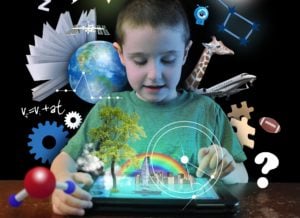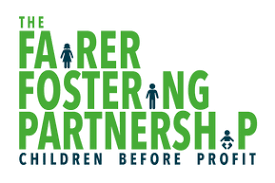This month is all about Wikis and how learning about Wikis may help support your child’s education.

All about Wikis
Wiki (noun; pronounced /ˈwɪki/) is ‘a website or database developed collaboratively by a community of users, allowing any user to add and edit content.’
This month’s blog, which aptly follows on from last month on Fake News, is a round-up of Wiki knowledge and know how. So, why Wiki’s? I was prompted by my daughter who came home from (primary) school saying they had made a class wiki page and we’ll get to see it at parents’ evening. I was keen to find out more and started with the question ‘what do I need to know about wikis to understand my child’s digital world?’ I found out that creating a wiki, and/or other user generated content online, is now part of the national computing curriculum starting at Key Stage 1 and I was then keen to know more about what is taught at school.
The National Computing Curriculum.
The new national curriculum, which has now been in force since September 2014, replaced ICT with ‘Computing’ and focuses on teaching children computational thinking and programming, as well supporting pupils to become digitally literate – ready for a future workplace in a digital world. Children are encouraged to analyse, evaluate and apply information, as well as having ‘repeated practical experience of writing computer programs in order to solve problems’ (Department for Education 2013)
The Department for Education guidance which outlines what pupils are taught at Key Stage 1 and 2 (KS1 and KS2) can be accessed here.
At Key Stage 1 (ages 5-7) pupils are taught to use technology purposefully to create, organise, store, manipulate and retrieve digital content and at Key Stage 2 (ages 8-11) pupils create a range of programs, systems and content that accomplish given goals – including collecting, analysing, evaluating and presenting data and information.
If you are interested in finding out more about what and how children are taught at school, I recommend reading the ‘Computing in the national curriculum teacher guide’. The primary one can be accessed here and even if you jump straight to the glossary it’s worth a look.
Another recommended website is the BBC Bitesize on computing in KS1 and KS2. This breaks the topics taught into easy to understand sections, such as this fun video on computer bugs: http://www.bbc.co.uk/guides/ztgjq6f
This is a lot of information for parents and carers to process, especially if we are not too confident online. Yet it is important to know what our children are being taught, as being aware of their level of knowledge and online ability is a key part of managing online safety – both in the home and on mobile digital devices. One way our schools are teaching children to use, combine and evidence many of these skills at primary level is by creating digital content through their own, or a classroom’s, wiki page. Let’s find out more…
Creating a Wiki
Creating your own wiki page is one feature and service you can do from your Google account. Once you are logged into to your google account, go to Google Sites (https://sites.google.com/) and click ‘Create’. You are then asked to choose a style and theme and so on. Schools may choose the ‘Classroom’ style and then Google pre-populates this with suggested sub headings linked to a classroom theme.
Another way is via wikispaces (https://www.wikispaces.com/) which has a designated section called Wikispaces Classroom – a social writing platform for education, which is free for teachers and students to access.
So, to give it a go, here is the new wiki page for the FCC Digital world blog! https://sites.google.com/site/fccdigitalworld/

Perhaps not very inspiring at the moment, but this is just a test page to show how easy it is to create a wiki site and generate content that can be made public, or with a defined group – and where users can add or edit this content. As a wiki site is user-defined, this makes them susceptible to fake news, as discussed in last month’s blog. This is something to be aware of when citing information from a wiki site. As well as remembering the customary online safety guidelines of the THINK acronym.
Creating your site takes time, practice and a degree of skill in navigating the content and layout options. I found this ‘how to’ website useful: https://www.howtogeek.com/howto/34248/how-to-create-a-wiki-without-any-technical-know-how-using-google-sites/
If you are going to create a site, THINK: is it True, Helpful, Inspiring, Necessary and Kind.
Popular Wiki Sites
There are many wiki sites that are well-established and very popular – the most famous being Wikipedia (https://en.wikipedia.org/wiki/Main_Page). You may have also heard of Wikianswers and Wikinews.
But there are others:
Wikihow (http://www.wikihow.com/Main-Page) which has the strap line ‘we’re trying to help everyone on the planet learn how to do anything. Join us’. In the search box ask a question that begins ‘How to…’ For example, ‘How to create a secure password’ displays a list of suggestions to make passwords harder to guess. If you have different suggestions, click Edit and you can change or add to the answers.
TheWikiGame (http://thewikigame.com/), where you can play online games just by searching articles on Wikipedia, is also available as an Iphone app. For example in the ‘least clicks’ games you compete in 120 seconds real time with others to get from a starting article to a finishing article in the least number of clicks. Right now it’s…. Kelis to psychology!
A note about editing a site
If you do edit a wiki site, then this is logged to your IP address (a unique string of numbers that links and identifies your computer to the network), so anything illegal can be tracked!
Understanding your child’s digital world is written with the aim of empowering parents and carers to get involved and find out more about what our young people are doing online, and it is so easy to feel overwhelmed. It can be hard to keep up with the pace of technology as adults, but little bits of knowledge go a long way and help us show an interest and support our children with homework and schoolwork. I hope you have found this brief guide to wikis helpful and are encouraged to find out more.
Lynn Findlay